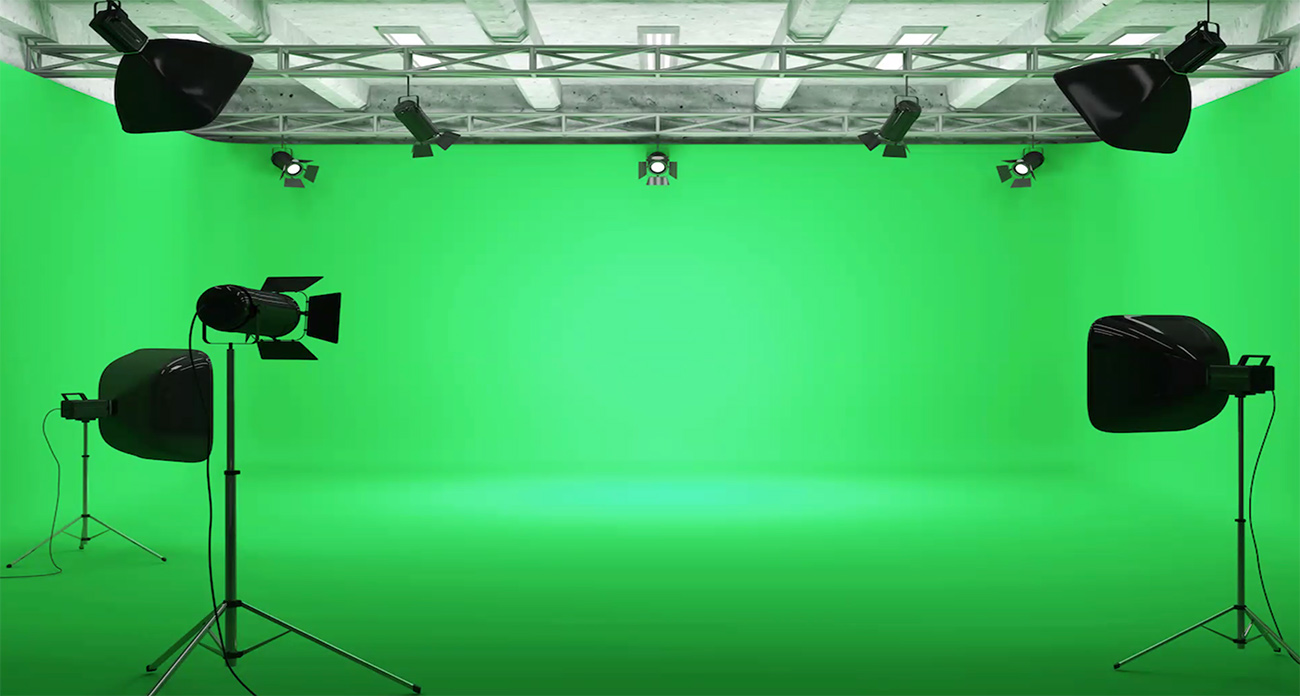Learn how to prepare remote speakers to deliver highly engaging presentations for a virtual event.
Preparing speakers to look and sound their best for a virtual event is very different from preparing speakers for live events. A live event speaker simply shows up for rehearsal ready to speak. The stage they present from is preset with professional lighting. audio, backdrop and supporting production crew. Unless your virtual event speakers are presenting from a studio, they have to manage their own lighting, audio and video quality.
Shiloh recently hosted production experts for a discussion about the steps planners can take to give virtual event speakers the training and support they need to deliver an engaging presentation on camera. Our webinar covered topics such as:
- Checklist of “must-have” speaker kit items for professional looking video
- Timelines and tips to painlessly pre-record presentations
- Best practices to share with your speakers that will boost their presence on-camera
Watch the full video to learn more, then check out our experts’ responses to all the audience Q&A we didn’t have time to get to in our live show
Guest Speakers
JT Naughton is president of Four Moon Productions.With 20+ years of experience in the production world, JT founded Four Moon after recognizing a real need for customer service in the production industry. JT started the company with a core value of putting people first and as a result, Four Moon has benefited from a loyal and expanding list of customers.
JT@fourmoon.com
Curt Johnson is director of sales with Four Moon Productions. Curt has decades of experience & is knowledgeable of the production industry’s inner-workings. He prides himself on customer service, helping clients with seamless execution from concept to successful completion.
Curt@fourmoon.com
Simon Dudley is head of analyst relations and sales engagement at Logitech. He’s the author of “The End of Certainty” and a Wired magazine contributor.
sdudley@logitech.com
In addition to the questions answered in our live event, planners who attended wanted to know:
What do you include in a remote speaker kit?
There are three levels of speaker kit we may recommend depending on your event budget and other requirements.
Basic
- Lighting
- $500 estimated cost (inc. shipping out/back)
Better
- Backdrop
- Lighting
- $2000 estimated cost (inc. shipping out/back)
Premium
- Backdrop
- Lighting
- Microphone
- Logitech webcam
- Tripod if recording off a phone
- $3000 estimated cost (inc. shipping out/back)
What material is used for the backdrops you recommend? How does a speaker set one up?
We typically send a backdrop made of HD wrinkle-free fabric. This attaches to a lightweight, metal frame that folds onto itself and takes up little room when broken down. The fabric will either velcro on to the frame, or work like a pillowcase and cover the entire frame.
What headset do you recommend for a speaker who wants to stand and move around like they would on a stage?
This is a tough choice because by nature of the technology, Bluetooth doesn’t deliver the audio quality or reliability we would prefer. That said, some preferable options would include the Logitech H800 for over the ear technology, or Apple AirPods Pro for in ear technology.
What kind of brand enhancements can be added to a speaker’s video?
Opening and closing animations are a popular add. Other graphics overlays might include lower thirds that list a speaker name and title and a branding bug/ logo, Below is a sample showing what a final production video with graphics overlays might look like compared to a raw video stream or recording.
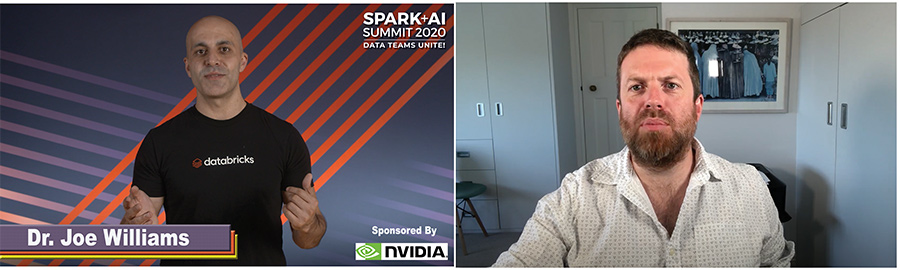
What are the top webcams you recommend?
Logitech webcams are the top recommendations for best quality video. Keep in mind they are experiencing high demand and are heavily backordered, so order early in your program planning.
Where can I learn more about some of the other microphones you have talked about today?
Following are links to some of the items discussed on today’s webinar.
Logitech Zone wireless bluetooth headset
Do you recommend pre-recording sponsor presentations or doing these live?
While we recognize the importance of sponsors, we generally recommend pre-recording as much as possible for the most reliable experiences. It removes multiple points of failure.
When bringing speakers in to a production studio, who is handling the responsibility for disinfecting services? Do you have a company you recommend for rapid Covid testing onsite?
Venues are usually taking responsibility for hiring and managing a disinfecting service for in-person meeting spaces. While there are companies out there doing rapid testing, we do not have a recommended provider at this time.

Need help equipping and managing speakers for your virtual event?
Contact Shiloh to get started today.